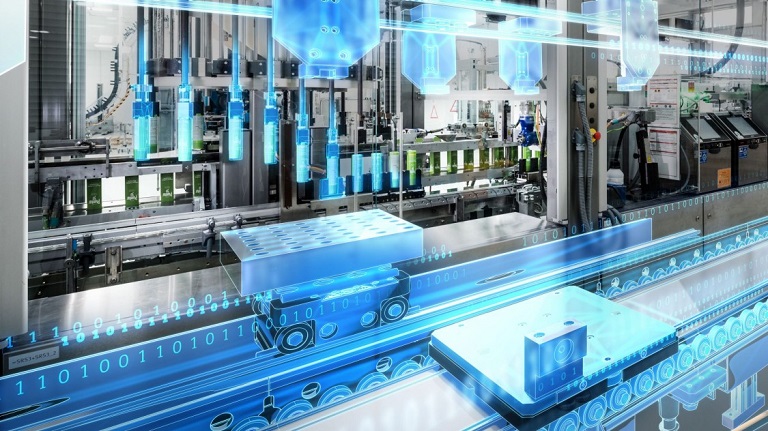Graphs
Each data point can be graphed, and each graph can be configured. These graphs import the history data that our OPC Server has written. The graph can be exported to an Excel spreadsheet or as an image.
Scripts
Using scripts in the graphic area is a perfect way to show unique data or comparison charts. The script can even handle mouse clicks and perform tasks like update or export.
Graphic Elements
WowBMS has a multitude of built in graphic elements: Bars, Gauges, Status/Value, Video, Rectangles, Arcs, Lines. Each with its own set of configurable properties. If that isn't enough then use one of the standard scripts or write your own.
User Defined Symbols
Apart from the intelligent objects there is the possibility that each elements drawing is taken from a definable symbol. Making it easy to create new elements and then just use them on symbols in a graphic.
Layers
The graphics in the control display are layered. This gives the ability to hide complete floors, types of sensors, making the display less cluttered, if so desired.
Framesets
Each workstation can have its own frameset allowing for space and monitor optimization, plus user filtering.